A comfortable and functional workstation is essential for productivity and well-being, especially when it comes to studying. An ergonomic workstation can help you stay focused, reduce physical strain, and avoid common injuries like eye strain, neck pain, and back pain. Here's a guide to creating an ergonomic workstation for studying:
Invest in ergonomic equipment
Ergonomic equipment is designed to fit your body and reduce physical strain. When setting up your workstation, consider investing in an adjustable desk and chair, laptop stand, or monitor stand. These items can help improve posture and reduce the risk of injury.
Adjust your desk and chair
Adjusting your desk and chair to the correct height can help reduce strain on your neck, shoulders, and back. Your desk should be at a height that allows you to keep your feet flat on the floor and your elbows bent at a 90-degree angle when typing. Your chair should be adjusted so that your feet are flat on the floor and your knees are bent at a 90-degree angle.
Position your computer monitor correctly
Positioning your computer monitor correctly is essential for preventing eye strain. Your monitor should be at a distance of about an arm's length away from your face, and it should be at eye level to reduce neck strain. If you're using a laptop, consider investing in a laptop stand to help raise the screen to eye level.
Use good lighting
Good lighting is essential for reducing eye strain and improving productivity. Avoid working in a room with poor lighting, and consider using a desk lamp or other task lighting to help reduce glare and improve visibility.
Take breaks
Taking breaks is essential for maintaining productivity and reducing the risk of injury. Plan to take breaks every hour or so to stretch, walk around, or do something else to refresh your mind and body.
By following these tips and investing in ergonomic equipment, you can create a comfortable and functional workstation that helps you study with ease and comfort.
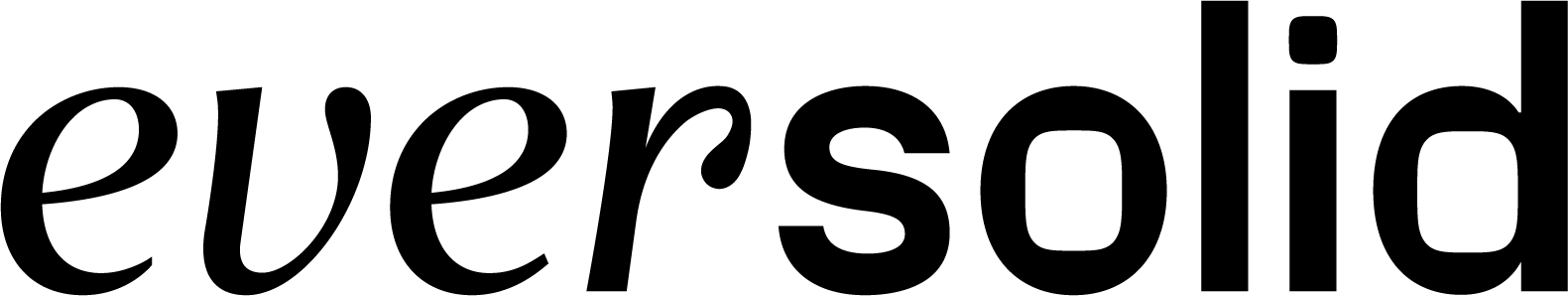



Leave a comment
This site is protected by hCaptcha and the hCaptcha Privacy Policy and Terms of Service apply.