Though it used to be reserved for certain positions, working from home grows in popularity yearly. And while it may be nice to skip the morning commute and work from the comfort of your own home, you must organize your workspace properly to remain productive.
A big part of this is having an ergonomic workspace that promotes a healthy and constructive mindset. Some of us even start to find kitchen tables or couches comfortable, but this only lasts for so long before it leads to stress and physical strains.
Your workspace fundamentally influences your productivity, mental stress, and the pressures on your body. The following information will discuss 7 amazing ergonomic tips to transform your home office.
#1 Keep Your Screen at Eye Level
Do you plan to work from a laptop? If so, the first place you should start is ensuring the screen is situated just below your eye level. The main goal is to position the screen in front of your face, so you don't have to strain your neck forward to look at it.
You can buy a monitor or try a laptop stand to achieve the optimal viewing position. And be sure to also use this rule when utilizing two screens. Following this step will help you avoid neck and back pain associated with being hunched over a computer all day. Plus, there's the added benefit of helping improve your posture!
#2 Get the Lighting Right
Sunlight and artificial light both have an emotional impact on your mind. It's been found that properly illuminating your workspace can help make you more motivated.
However, you should avoid using fluorescent lights and those that are too dim to prevent the onset of computer vision syndrome and blurred vision. Do opt for soft yellow lights, as these soothing tones are psychologically pleasing and easier on your eyes.
If your main problem is glare and the permanent lights are too bright, there's always an anti-glare filter you can use on your monitor. In general, you can avoid glares by not placing computers near windows and avoiding situations where contrast and brightness are both high. It may help to adjust your window shades or even decrease the overhead lighting.
#3 Install a Separate Mouse and Keyboard
Aside from neck and back pain, typing on a computer for long periods of time will also start affecting your wrists, which can eventually make it challenging for you to concentrate.
In the ideal situation, your keyboard and mouse are within perfect reach, so your arms are not being overextended. Furthermore, your wrists should be straight as you type. So, remember to avoid placing your wrists in any position that adds extra pressure, as this can lead to wrist injuries from overuse.
If this is a primary concern for you, take it a step further and add a wrist rest to enhance your comfort. This is especially helpful for those using laptops.
#4 Make Your Calls Hands-Free
If a large part of your job involves phone calls, it may be wise to invest in a headset. The truth is that talking on the phone can lead to a stiff neck, especially when you're trying to type and talk at the same time.
For those who don't want an additional accessory, begin using speaker mode for your calls. And if you use a tablet, always make sure to keep the device at your eye level and don't hold it with the same hand for too long.
#5 Establish the 20-20-20 Rule
There's no doubt you've heard it before; staring at a computer too long will damage your vision. Hence, while working from home, be sure to allow your eye muscles a break.
Here's a great rule to follow - for every 20 minutes you spend looking at a computer screen, spend 20 seconds staring at something located about 20 feet from you. This will help change your focus and allow your eyes a brief moment of rest.
#6 Take Short Breaks Often
And speaking of resting, this goes for your whole body as well, so be sure to stand up and take short breaks often. The truth is that when you sit in the same position for too long, it not only strains your hips, back, and neck but also leaves large portions of your body unused.
Standing up from your home desk and walking around will wake your muscles and prevent them from becoming stiff. To make this a habit, it's recommended that you set reminders every 30-minutes to get up and move. It may also be beneficial for you to occasionally incorporate some lower back stretches into your breaks.
#7 Designate a Standing Desk
The more you can stand during the day and work, the less likely you will suffer from back or shoulder pain. If you don't own a standing desk, place your laptop on a shelf, ironing board, or high counter.
For some, this takes getting used to, so at first, limit your standing time to about 30-minutes. It may help to invest in a cushioned kitchen mat for support, but the more you can work this way, the better your body will feel.
The Bottom Line
Ultimately, anything you can do to improve the comfortability of your workspace will make you more motivated, productive, and focused on things that are really important. So, follow our simple ergonomic tips to transform your home office into the workplace of your dreams!
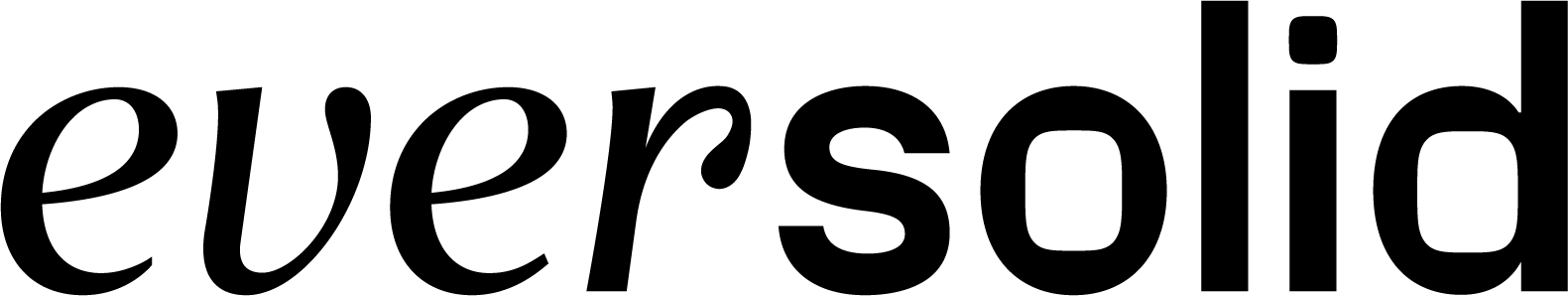


Leave a comment
This site is protected by hCaptcha and the hCaptcha Privacy Policy and Terms of Service apply.